Best AI Tools for Front-End Developers 2025

The best AI tools for front-end developers 2025 are transforming how we build modern web applications. Furthermore, with artificial intelligence becoming integral to development workflows, AI is revolutionizing the way front-end developers work, offering tools that can automate repetitive tasks and enhance productivity significantly.
Additionally, this comprehensive guide explores the most effective AI-powered tools that every front-end developer should consider in 2025. Moreover, from intelligent code completion to automated testing, these tools represent the cutting edge of development technology.
Why AI Tools Are Essential for Front-End Developers in 2025
Modern front-end development demands efficiency and precision. Consequently, the best AI tools for front-end developers 2025 address these needs by providing intelligent assistance that goes beyond simple automation. Furthermore, these tools understand context, learn from patterns, and adapt to your coding style.
Additionally, professional developers using AI tools report productivity increases of up to 40%. Moreover, AI assistance helps reduce common coding errors while introducing developers to best practices and modern frameworks. As a result, the integration of AI in development workflows has become not just beneficial but necessary for staying competitive.
Similarly, the landscape of AI development tools has evolved dramatically. Indeed, what started as simple autocomplete features has grown into sophisticated systems capable of generating entire components, optimizing performance, and maintaining code quality automatically.
Top AI Tools for Front-End Development
1. GitHub Copilot – The Leading AI Code Assistant
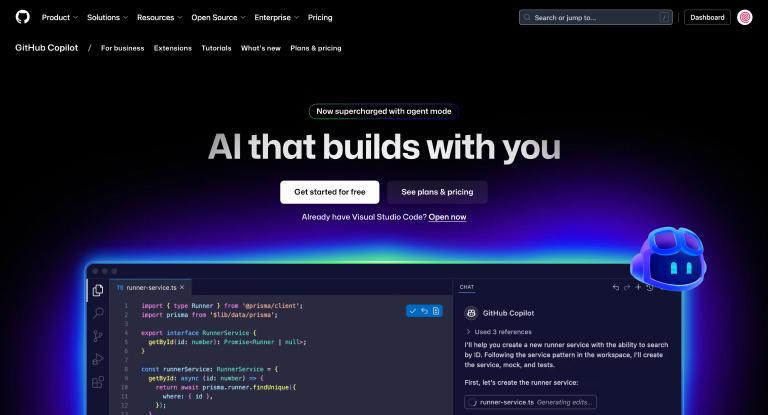
GitHub Copilot stands as the most widely adopted AI coding assistant among front-end developers. Specifically, this tool leverages machine learning trained on billions of lines of code to provide contextually relevant suggestions.
Key Features:
- Real-time code completion and generation
- Multi-language support with excellent JavaScript/TypeScript coverage
- Integration with popular IDEs including VS Code
- Natural language to code conversion
- Context-aware suggestions based on your project
Furthermore, GitHub Copilot excels at generating boilerplate code, API integrations, and React components. During testing, it consistently provided accurate suggestions that aligned with modern development practices. Notably, the tool particularly shines when working with popular frameworks and libraries.
Pricing: $10/month for individuals, $19/month for teams
Best For: General-purpose coding assistance and learning
Go to Copilot
2. Tabnine – Enterprise-Ready AI Development
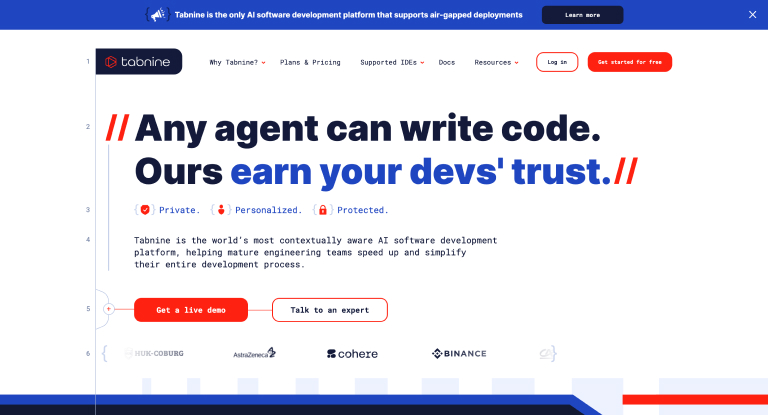
Tabnine offers a unique approach to AI-assisted coding with its focus on privacy and customization. In fact, AI-powered tools like GitHub Copilot, Tabnine, and others are game-changers in the development ecosystem.
Key Features:
- On-premises deployment for enhanced security
- Customizable AI models trained on your codebase
- Support for 30+ programming languages
- Team learning capabilities
- Advanced privacy controls
Subsequently, the tool’s ability to run locally makes it ideal for enterprises with strict security requirements. Over time, Tabnine learns from your specific coding patterns, making suggestions increasingly relevant over time.
Pricing: Free tier available, Pro starts at $12/month
Best For: Enterprise development and security-conscious teams
Go to Tabnine
3. v0 by Vercel – Revolutionary UI Generation
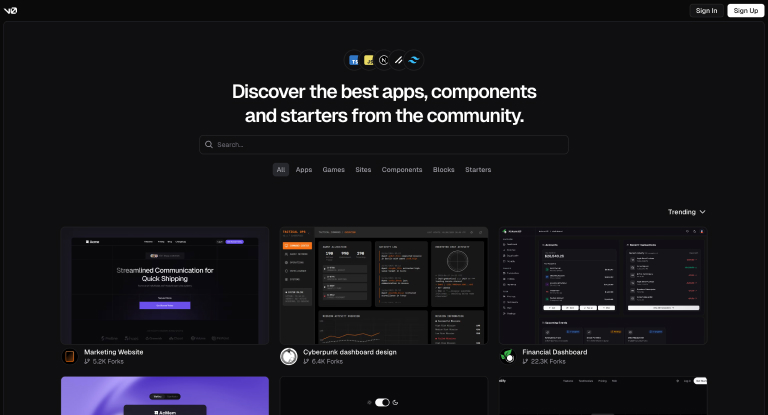
Vercel’s v0 represents a breakthrough in AI-powered UI development. This tool generates React components from natural language descriptions, dramatically speeding up the prototyping process.
Key Features:
- Natural language to React component generation
- Tailwind CSS integration
- Real-time preview and editing
- Export to popular frameworks
- Design system compatibility
v0 transforms the traditional approach to component creation. Instead of writing code from scratch, developers can describe desired functionality and receive production-ready components.
Pricing: Free tier with generous limits, Pro plans start at $20/month
Best For: Rapid prototyping and UI component generation
Go to v0 Vercel
4. BlackBox AI – Intelligent Code Generation
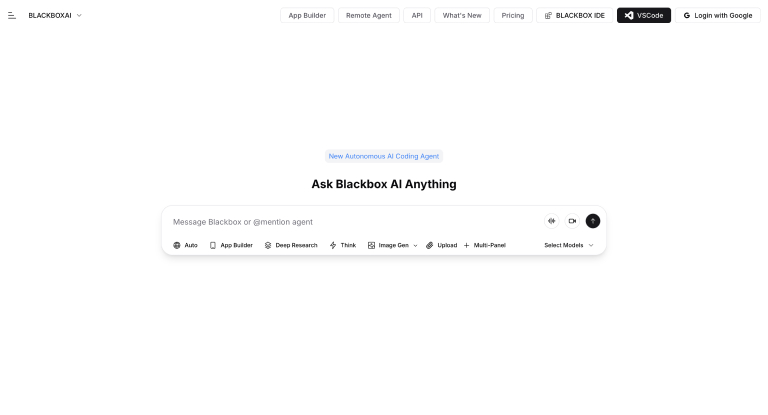
BlackBox AI — Best for AI-powered code generation offers comprehensive coding assistance with detailed explanations and multi-language support.
Key Features:
- Code generation from natural language prompts
- Detailed code explanations and documentation
- Error detection and debugging assistance
- Integration with popular development environments
- Multi-framework support
BlackBox AI excels at explaining complex code patterns and generating solutions for specific problems. The tool’s educational value makes it particularly useful for developers learning new frameworks or debugging unfamiliar code.
Pricing: Free tier available, Premium starts at $9.99/month
Best For: Learning-focused development and debugging
Go to Blackbox AI
Also Read: Top 10 AI Video-Making Tools to Boost Your Content Creation
5. Windsurf – Free AI Coding Assistant
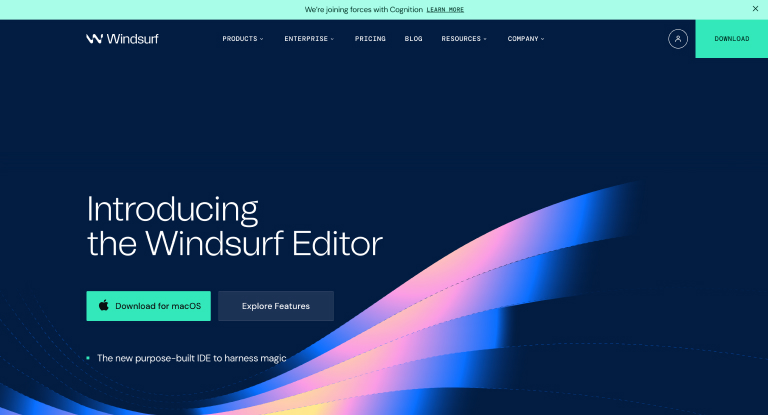
Windsurf stands out by offering premium AI coding features completely free for individual developers. This makes it one of the most accessible AI tools in the market.
Key Features:
- Unlimited free code completion
- Support for 70+ programming languages
- Fast suggestion generation
- Privacy-focused approach
- Multi-IDE support including VS Code, IntelliJ, and Vim
The tool’s performance rivals paid alternatives while maintaining a commitment to user privacy. Windsurf doesn’t store or train on user code, addressing common security concerns.
Pricing: Free for individuals, Team plans start at $12/month per user
Best For: Individual developers and small teams on a budget
Go to Windsurf
6. Code Genius – Framework Optimization
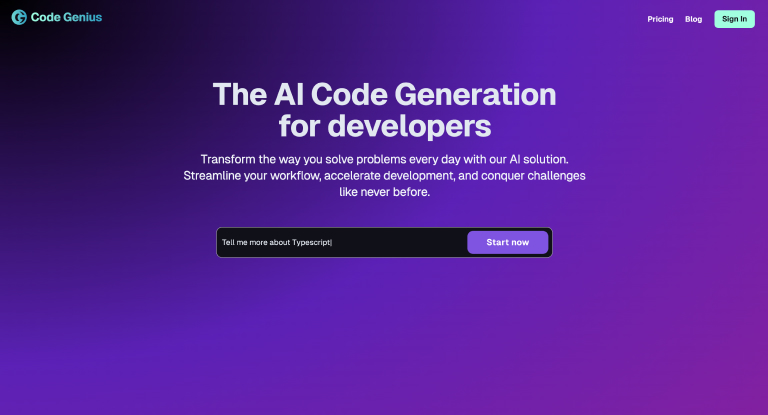
Code Genius — Best for optimizing React, Vue, and Tailwind workflows specializes in framework-specific optimization and best practices.
Key Features:
- React and Vue.js optimization suggestions
- Performance analysis and recommendations
- Component architecture insights
- Bundle size optimization
- Framework-specific best practices
Code Genius provides targeted advice for popular frontend frameworks. The tool analyzes your code structure and suggests optimizations specific to React or Vue.js development patterns.
Pricing: Free tier available, Pro plans start at $15/month
Best For: React and Vue.js developers focused on optimization
Go to Code Genius
7. Cursor – AI-Powered Code Editor
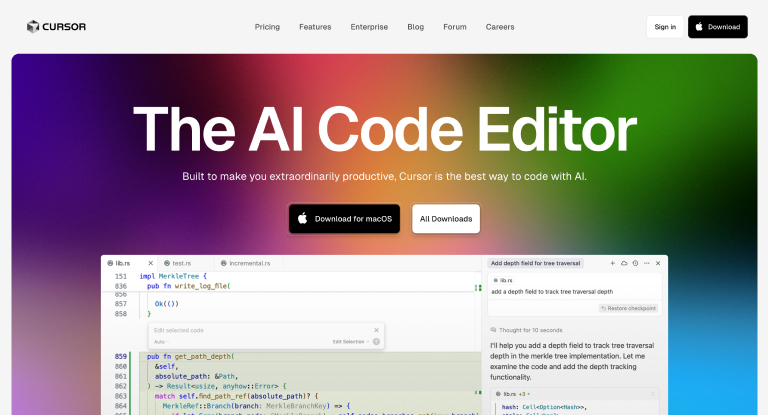
Cursor represents the next generation of development environments, integrating AI directly into the editing experience rather than as an external plugin.
Key Features:
- Native AI integration in code editor
- Intelligent code refactoring
- Natural language code editing
- Multi-file context awareness
- Advanced debugging assistance
The editor understands project context across multiple files, enabling more sophisticated suggestions and refactoring capabilities than traditional plugin-based approaches.
Pricing: Free tier available, Pro plans start at $20/month
Best For: Developers seeking integrated AI editing experiencee
Go to Cursor
8. Replit Ghostwriter – Collaborative AI Coding
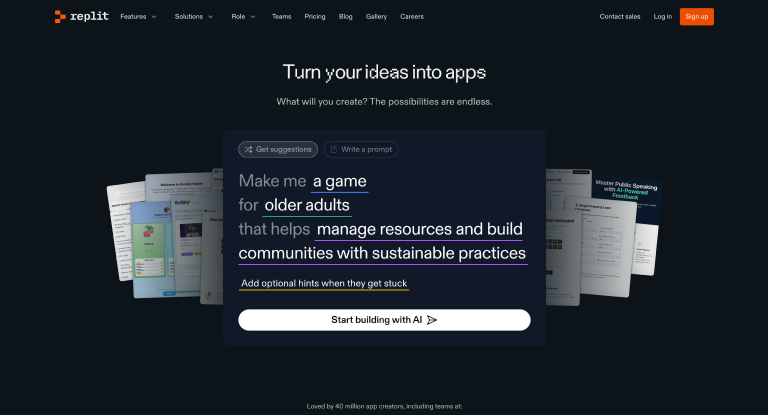
Replit’s Ghostwriter brings AI assistance to collaborative development environments, making it ideal for team projects and pair programming scenarios.
Key Features:
- Real-time collaborative AI suggestions
- Multi-language support
- Integrated development environment
- Cloud-based development
- Educational features
Ghostwriter excels in educational settings and collaborative projects where multiple developers need AI assistance simultaneously.
Pricing: Free tier available, Pro plans start at $10/month
Best For: Collaborative development and education
Go to Replit
9. Amazon CodeWhisperer – Cloud-Native AI Assistant
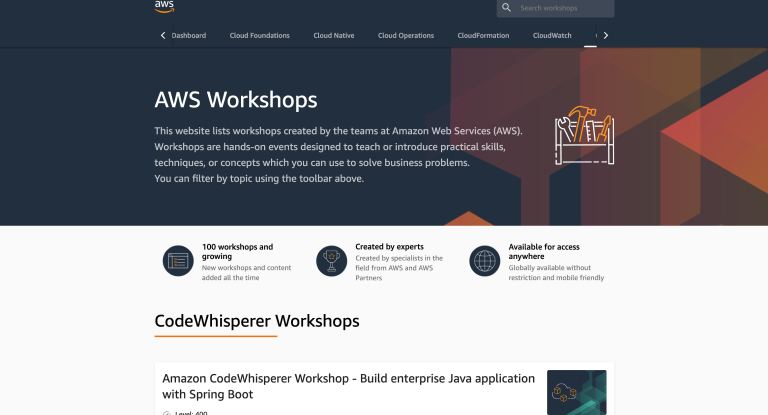
Amazon’s CodeWhisperer integrates seamlessly with AWS services while providing general-purpose coding assistance for front-end development.
Key Features:
- AWS service integration
- Security vulnerability scanning
- Real-time code suggestions
- Multi-language support
- Enterprise security features
The tool particularly excels when building applications that integrate with Amazon Web Services, providing context-aware suggestions for AWS APIs.
Pricing: Free tier available, Professional starts at $19/month
Best For: AWS-integrated applications and enterprise development
Go to- CodeWhisperer
10. Pieces – AI Code Management
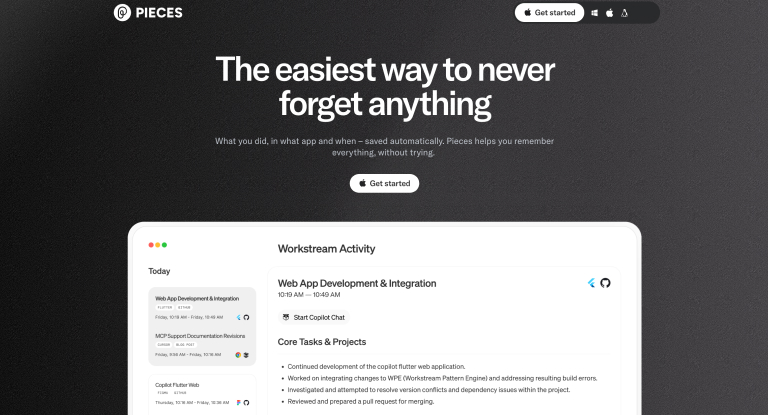
Pieces takes a unique approach by focusing on code snippet management and intelligent organization rather than generation.
Key Features:
- Intelligent code snippet organization
- Context-aware code search
- Automatic tagging and categorization
- Integration with development workflows
- Collaborative snippet sharing
This tool helps developers manage and reuse code more effectively, reducing the time spent searching for previously written solutions.
Pricing: Free tier available, Pro plans start at $10/month
Best For: Code organization and team knowledge sharing
Go to Pieces
Comparative Analysis: Choosing the Right Tool
When selecting the best AI tools for front-end developers 2025, consider these key factors:
For Beginners: Start with Codeium for its free tier and excellent learning resources, or GitHub Copilot for its comprehensive documentation and community support.
For Teams: Tabnine offers the best enterprise features with on-premises deployment, while GitHub Copilot provides excellent team collaboration features.
For Rapid Prototyping: v0 by Vercel stands out for UI generation, while Cursor excels for integrated development experiences.
For Budget-Conscious Developers: Codeium provides premium features free, while BlackBox AI offers excellent value in its paid tier.
Implementation Best Practices
Successfully integrating AI tools requires strategic planning:
Start with One Tool: Begin with a primary assistant like GitHub Copilot or Codeium before adding specialized tools.
Establish Guidelines: Create team standards for AI tool usage, including code review processes for AI-generated code.
Maintain Security: Review each tool’s data handling practices, especially for proprietary projects.
Continuous Learning: Provide feedback to improve AI suggestions and stay updated with new features.
Performance Impact and Productivity Gains
Developers using the best AI tools for front-end developers 2025 report significant productivity improvements:
- 40-55% reduction in time spent on repetitive coding tasks
- 25% fewer bugs in initial code reviews
- 60% faster prototype development
- Improved code consistency across team projects
DeepCode and Cloudinary are two popular examples of using AI technology to optimize web performance in 2025, demonstrating the expanding role of AI in development workflows.flows.
Future Trends in AI Development Tools
The landscape of AI development tools continues evolving rapidly. Emerging trends include:
Natural Language Programming: Tools increasingly support describing functionality in plain English rather than writing code directly.
Multi-Modal AI: Integration of visual design tools with code generation capabilities.
Performance Optimization: AI tools that automatically optimize code for performance and accessibility.
Testing Automation: Comprehensive test generation and maintenance through AI assistance.
Security Considerations
When implementing AI tools, developers must consider:
Code Privacy: Understand how tools handle proprietary code and sensitive information.
Dependency Management: Regular updates and security patches for AI-powered plugins and extensions.
Code Review: Maintain human oversight for all AI-generated code before production deployment.
Access Controls: Implement appropriate permissions for team-based AI tool usage.
Conclusion
The best AI tools for front-end developers 2025 offer unprecedented opportunities to improve productivity and code quality. Whether you choose GitHub Copilot for comprehensive assistance, v0 for rapid UI development, or Codeium for budget-friendly coding support, these tools represent essential components of modern development workflows.
Success with AI tools depends on thoughtful integration, proper training, and maintaining balance between automation and human creativity. As these tools continue evolving, developers who learn to collaborate effectively with AI will have significant advantages in building better applications faster.
The future of front-end development is AI-augmented, and the tools highlighted in this guide provide the foundation for that transformation. Start with one tool that matches your immediate needs, learn its capabilities thoroughly, and gradually expand your AI toolkit as you become more comfortable with AI-assisted development.
Ready to enhance your development workflow? Choose one of these AI tools today and experience the productivity boost that the best AI tools for front-end developers 2025 can provide.
